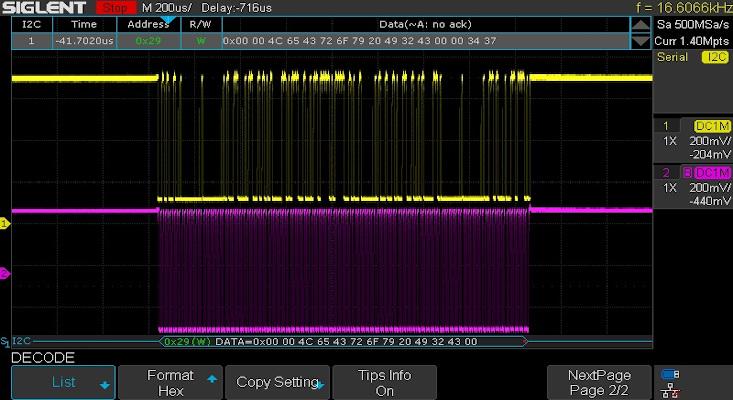The four-channel SDS1X-E series firmware 6.1.26 adds the ability to save serial decode data as a CSV formatted file.
Please contact us to get the latest firmware.
1. Configure SDS1X-E to deliver stable serial decoding on the signal of interest. In this example, we are looking at an I2C signal.
NOTE: Single trigger will freeze the display if you wish to hold the current values on the display.
2. Press Decode > Page 2/2 > List to open up the Decode List menu
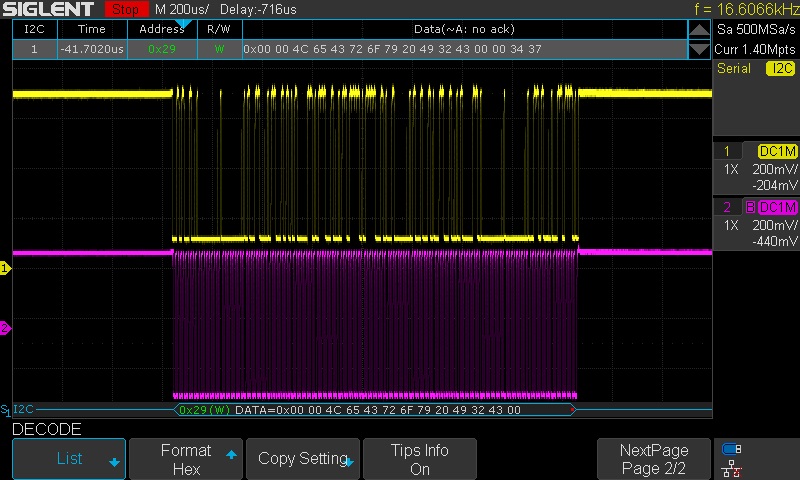
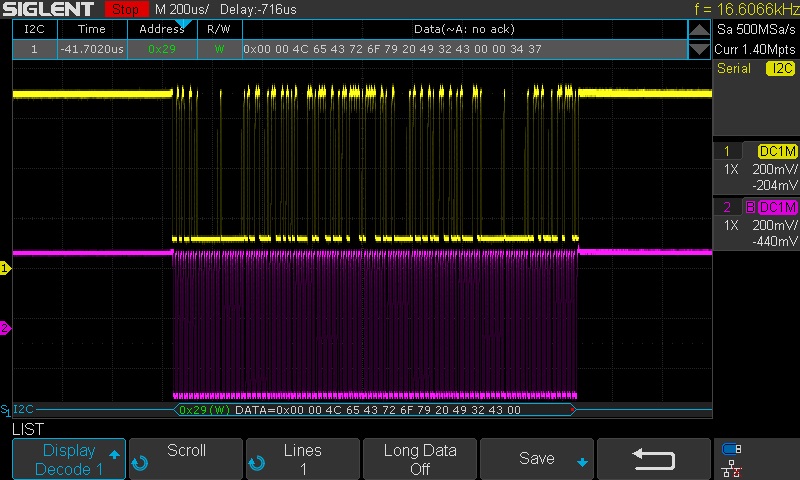
3. Configure the list to hold the data set you wish to capture. Each “packet” of data could be 1 or 2 lines.
4. Insert a USB memory device into the front panel and press Save. This will open another dialog box. Press New and the default filename will populate. You can change the name or keep the default. Press Press To Save to finish.
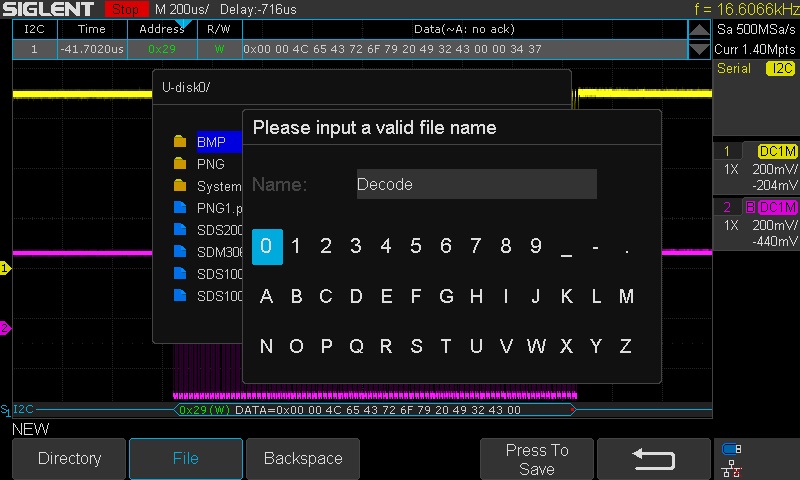
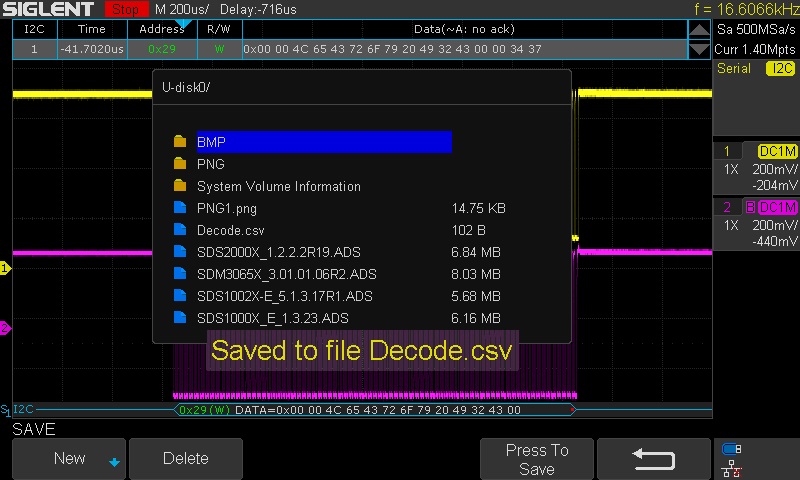
5. Here is a look at the CSV data from this example:
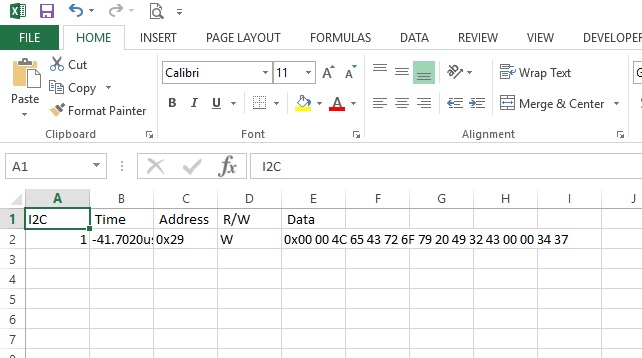
—
You can purchase our products in Mexico on the following page https://www.logicbus.com.mx/, in the USA and the rest of the world here https://www.logicbus.com.
For direct contact you can send an email to ventas@logicbus.com or if you need advice support@logicbus.com.
You can call us at +52 33 3854 5975 or start a direct chat in the “bubble” at the bottom, we are online from Monday to Friday 08:00 a.m. to 6:00 p.m. and Saturdays from 10:00 a.m. to 1:00 p.m. Mexico time.